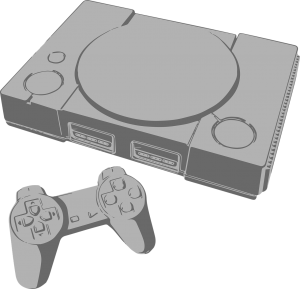PC Gaming Hub

PC gaming has experienced a resurgence in recent years, offering unmatched versatility, customization, and performance compared to consoles. For enthusiasts, having a dedicated PC gaming hub or command center provides the ultimate experience. This essay will explore key components of a high-end PC gaming setup, examine must-have hardware and accessories, discuss layout and design factors, review maintenance tips, and assess gaming hub costs. With the right gear and configuration, PC gamers can build their dream battlestation hub to play any title in immersive style.
Optimizing PC Gaming Performance
At the core of any gaming hub is the PC itself. Building a custom gaming PC optimized for peak performance provides the power to play even the most demanding AAA games with smooth frame rates and max settings. Here are the most vital components:
– Processor (CPU): The brain of a gaming PC. Top choices include Intel Core i7/i9 chips or AMD Ryzen 7/9 CPUs with at least 6 cores and 12 threads or more.
– Graphics Card (GPU): For visuals, NVIDIA GeForce RTX 30 series or AMD Radeon RX 6000 series cards offer cutting-edge speed. Cards with at least 8GB of VRAM are recommended.
– Memory (RAM): 16GB is a gaming minimum, but 32GB provides headroom for the future. Fast DDR4 3200MHz or better speeds ensure responsive multitasking.
– Storage: Games require ample fast storage. A 1TB SSD for the operating system and favorite titles, plus a 2TB or larger HDD for additional storage hits the sweet spot.
– Motherboard: Look for a board with the latest socket type, ample RAM slots, top PCIe speeds, and plenty of ports and headers to support add-ons.
– Power Supply: Quality 80 Plus Gold or better rated PSUs provide clean, stable power. 750W is usually sufficient for most single GPU configs.
While pre-built gaming PCs are available, building your own lets you control each component for peak performance in your budget range.
Essential Gaming Gear and Accessories
The hardware inside the tower enables top playability, while the right peripherals and accessories amplify immersion and control.
– Gaming Monitor: Essential for competitive play. Features like 1080p or 1440p resolution, 120+ refresh rates, low response times (1ms), adaptive sync and HDR provide major advantages. Sizes of 24-27 inches are ideal for most desks.
– Gaming Mouse: Precise control comes from gaming mice with high DPI ratings (8000+), adjustable weights, multiple buttons/hotkeys, and features like adjustable polling rates. Ergonomic designs reduce fatigue.
– Gaming Keyboard: Mechanical switches with tactile feedback improve speed and accuracy over membrane keyboards. Customizable RGB backlighting adds flair.
– Gaming Headset: Features like surround sound, noise cancellation, and broadcast-quality mics enhance immersion and communication in multiplayer matches. Wireless options avoid cable clutter.
– Gamepads: For certain titles, a quality gamepad like the Xbox Elite controller provides a more natural feel over mouse and keyboard. Extras like paddle shifters and mappable buttons improve gameplay.
– VR Headset: To experience AAA games in fully immersive VR, the Valve Index or HTC Vive provide the top presence. The Oculus Quest 2 is also solid midrange choice.
– Gaming Chair: A quality ergonomic chair designed for long gaming sessions keeps you comfortable and focused. Memory foam padding, 4D armrest adjustments and lumbar/neck support are prime features.
– Sound System: A surround sound system or gaming headset with multiple drivers makes it feel like you’re inside the game.
Other worthwhile extras include RGB ambient lighting, green screens for background effects on live streams, cable management tools to reduce clutter, controller charging stations, and display riser shelves for optimal viewing angles.
Layout and Design Considerations
With top-tier hardware selected, designing the ideal layout amplifies the gaming hub experience. Some key considerations:
– Placement: Position the setup in a room that provides privacy and space. Gaming can be noisy and distracting for others, so a private den or finished basement is ideal.
– Desk Size: A spacious desk, at least 60 inches wide, provides ample space for dual monitors, peripherals and elbow room. Height adjustable standing desks promote healthy movement.
– Display Positioning: Place monitors directly in front of you to avoid neck strain. Position side monitors angled in toward the center at 30-40 degree angles. The main display should be eye level.
– Cable Management: Use hooks, sleeves, zip ties and a power strip with mountable shelf to neatly organize cable runs out of sight.
– Lighting: Ambient RGB lighting behind the desk and monitors adds immersion. Placing light strips behind the desk on the floor and ceiling casts even lighting.
– Acoustics: Sound dampening panels on walls reduce echo and absorb fan noise. Area rugs underneath reduce vibration.
– Clever Storage: Wall-mounted pegboards, shelves, racks and under-desk drawers provide dedicated space to neatly stow controllers, headsets and other peripherals when not in use.
– Seating: Select a gaming chair that keeps your legs at 90 degree angles to avoid cutting circulation. Add a comfy footrest beneath for improved ergonomics.
– Ventilation: Leave several inches of clearance around all sides of the tower for proper airflow. Openings or vents in the desk help too. Aim external fan vents away from you to avoid noise directly in your ears.
With some planning, you can design both an aesthetically pleasing and functional battlestation optimized for gaming immersion.
Maintenance Tips
Building your dream setup is step one, but keeping it maintained is equally important. Follow these tips:
– Update Drivers/BIOS: Keep graphics drivers, chipset drivers and motherboard BIOS updated to ensure optimal compatibility and performance.
– Clean Fans/Heatsinks: Use compressed air to routinely clear dust buildup on CPU heatsinks and case fans to avoid overheating issues.
– Monitor Temperatures: Use free apps like Speccy and Core Temp to monitor component temps. Consistently high temps may indicate a needed upgrade or re-applied thermal paste.
– Tidy Cables: As cables become loose over time, neatly secure them again with zip ties. Check for frays or damage.
– Deep Clean Annually: Once per year, give the full setup a deep clean. Wipe down case exteriors, use filters on intakes, clean monitors and accessories.
– Check Connections: Ensure all power connectors and display cables are firmly secured in ports. Loose connections can cause crashes or performance issues.
– Clear Vent Blockages: Check that desk placement isn’t restricting case intake/exhaust vents over time. Move peripherals or stands blocking the path of airflow.
– Upgrade Wisely: To avoid bottlenecks, research how newer components may stress the limits of your current setup. Upgrade complementary parts like RAM/GPU simultaneously when feasible.
With consistent light maintenance and part upgrades every 3-4 years, a gaming PC can deliver incredible performance for over a half decade.
Cost Considerations
Constructing the ultimate gaming setup carries a considerable cost, but yields an unparalleled experience. Here are sample price estimates:
– High-End PC (tower only): $2,000 – $3,000
– Monitor: $300 – $800 each
– Gaming Chair: $300 – $500
– Mechanical RGB Keyboard: $100 – $200
– Performance Gaming Mouse: $50 – $150
– VR Headset: $300 – $1,000
– Premium Headset: $100 – $300
– Speakers/Soundbar: $100 – $500
– Accessories: $300+ (cables, adapters, stands, etc.)
All said, builders should budget $5,000 – $10,000+ for a fully decked out gaming hub. However, more affordable budgets can still build capable rigs and upgrade over time. Spreading costs out allows you to invest in the core components first before adding accessories down the road.
Building your ultimate PC gaming hub requires carefully planning components, peripherals and layout for peak performance and immersion. While premium gear carries a hefty price tag, the unparalleled experience is worthwhile for devoted PC gamers. With a customized tower sporting top-tier specs, ergonomic gaming peripherals, brilliant displays and surround sound, enthusiasts can fully experience the latest titles like never before from the comfort of a command center tailored to their needs. Yet beyond chasing max settings and frames per second, a thoughtfully constructed gaming hub also serves as a place of pride – a sanctuary to retreat and indulge your passion. For PC gamers, few thrills compare to completing your own elite battlestation after hours of loving research and tinkering. While gaming technology will continue advancing rapidly, that custom built hub will provide enjoyment for years to come.