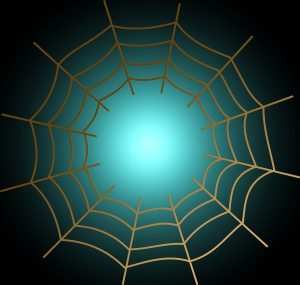The Top 5 Web Browsers of 2023

The web browser remains one of the most essential pieces of software for everyday computing. In 2023, five major browsers stand out for their speed, features, compatibility, security and customization options. This essay will review the top 5 browsers – Google Chrome, Mozilla Firefox, Microsoft Edge, Apple Safari and Brave – analyzing their strengths and limitations, key features, user statistics, origins and development teams, privacy protections, resource usage, customization capabilities and suitability for different users. While no single browser perfectly suits everyone, understanding the core distinctions helps match users to the optimal browsing experience for their needs.
Google Chrome
As of 2023, Google Chrome commands over 60% of the browser market and serves as the default choice for many thanks to its broad feature set and Google account integration.
Origins and Team: Launched in 2008 by Google based on WebKit and Chromium open source code. Developed by Google engineers.
Key Strengths: Speed, stability, clean/intuitive interface, syncing via Google account, robust extension ecosystem. Seamless compatibility with Google apps like Search, Gmail, Drive.
Limitations: Resource intensive, especially RAM usage. Privacy concerns around Google data collection.
Notable Features: Omnibox search/URL bar, tab previews, complex tab management, web apps, extensions, cross-device syncing, built-in translation. Voice recognition via Google Assistant integration.
Privacy: Google has faced scrutiny over Chrome’s data collection, including tracking and ads. Enhanced privacy controls introduced, but still trails browsers like Firefox and Brave in defaults.
Customization: Highly customizable via themes, extensions that can modify UI and functionality in countless ways.
Ideal For: Users deeply integrated into the Google ecosystem who prioritize convenience over privacy. Most compatible out of the box for majority of sites.
Mozilla Firefox
Once the dominant open source browser, Firefox maintains a loyal user base focused on privacy and customizability.
Origins and Team: Originally created as Phoenix in 2002 by Mozilla community, a non-profit supporting open web standards. Lead developer is Mozilla Corporation.
Key Strengths: Privacy protections, open source values, high customizability, active development community, efficient resource usage.
Limitations: Slightly lower compatibility with niche sites designed primarily for WebKit/Blink browsers.
Notable Features: Enhanced tracking protection, extensions, Pocket reading list integration, containers for identity isolation. Picture-in-Picture video.
Privacy: Strong defaults like blocking cross-site cookies and cryptominers. Dedicated privacy-centric spin-off Firefox Focus available.
Customization: Extremely customizable UI and functionality via CSS, extensive extensions, userChrome.css tweaks. Caters to power users.
Ideal For: Users focused on open source values, customization options and privacy.
Microsoft Edge
Microsoft’s refreshed Chromium-based Edge provides a fast, integrated browsing experience for Windows users.
Origins and Team: Launched in 2020 as rebuild of Microsoft’s legacy Edge browser based on the open source Chromium project. Developed by Microsoft engineers.
Key Strengths: Performance, Windows integration, clean interface optimized for touchscreens, syncing with Microsoft account. Great for accessing Office apps.
Limitations: Limited privacy controls compared to Firefox. Occasional slight glitches/compatibility issues on non-Windows platforms.
Notable Features: Vertical tab bar, set aside tabs, immersive reader, extensions, web capture, built-in shopping tools.
Privacy: Mediocre default privacy but optionally enhanced tracking prevention available. Still trails Firefox.
Customization: Highly customizable themes, ability to swap out search engine from Bing, extensions for power users.
Ideal For: Windows users deeply invested into Microsoft’s ecosystem. Seamless browsing integration for Office and other Microsoft properties.
Apple Safari
Safari pioneered many modern browsing innovations and remains the default choice for Apple users across iPhone, iPad and Mac.
Origins and Team: Created in 2003 by Apple based on the open source KHTML engine. Developed exclusively by Apple engineers.
Key Strengths: Speed, minimalism, thoughtful touchscreen optimizations, efficiency. Deep Apple ecosystem integration, especially iPhone handoff.
Limitations: Confined mostly to Apple devices. Limited extension capabilities compared to Chrome/Firefox.
Notable Features: Reader view, iCloud Tabs, simplified tab view, website shortcuts on home screen, Picture-in-Picture. Shared tab collaboration on iCloud.
Privacy: Strong default privacy settings and Intelligent Tracking Prevention. Tightest protections among major browsers.
Customization: Very limited compared to other browsers. No support for userChrome type deep customization. Some themes available.
Ideal For: Apple users who prioritize simplicity and appreciate default privacy protections.
Brave
Brave is a rising privacy-first browser founded by ex-Mozilla CEO Brendan Eich with an innovative blockchain-based ad model.
Origins and Team: Founded by JavaScript creator Brendan Eich in 2015 following his resignation from Mozilla. Lead developer is Brave Software.
Key Strengths: Extreme privacy protections, native ad/tracker blocking, innovative Basic Attention Token (BAT) rewards model. Open source values.
Limitations: Much smaller extension ecosystem compared to Chrome/Firefox. Occasional slight compatibility issues on complex sites.
Notable Features: Built-in ad blocker, anti-tracking/fingerprinting shields, HTTPS Everywhere encryption, BAT rewards for opt-in ads.
Privacy: Class-leading shields block trackers and ads by default. Optional opt-in ad model pays users. Tightest privacy among major browsers.
Customization: Highly customizable themes, background images, speed dials, and configurations driven by user feedback.
Ideal For: Users who prioritize privacy first and appreciate options like rewards that subvert the tracking ad model.
When choosing a browser in 2023, key factors include privacy, speed, resource usage, customization, and compatibility based on your personal device ecosystem. Google Chrome provides an unmatched experience for heavy Google users who prefer wide compatibility, while Firefox satisfies those focused on open source values and extreme customization. Microsoft Edge isoptimized for Windows integration, Safari streamlines the Apple experience through thoughtful touchscreen optimizations, and Brave goes further than any in blocking invasive ads and trackers by default. With robust options, most can find a browser matching their priorities. Regularly reevaluating your needs prevents sticking with a familiar browser out of habit. The vibrant browser ecosystem ensures rewarding alternatives exist for all.