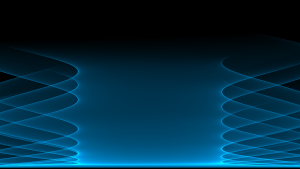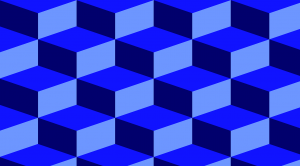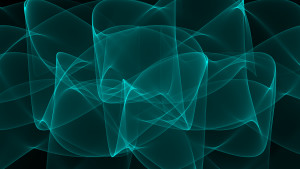The Art of Visual Communication – Graphic Design Principles and Best Practices

Visual communication shapes every aspect of our modern world. From branding and marketing to user interfaces and presentations, graphics inform, attract attention, and enhance comprehension. However, creating effective visuals requires much more than just technical proficiency. Graphic design is an art of distilling core ideas into aesthetically pleasing images imbued with meaning. Mastering foundational principles and best practices allows designers to craft compelling visual stories and messages.
In this essay, we’ll explore essential graphic design techniques for strategic visual communication and spotlight tactics to amplify impact. Let’s dive in!
Fundamental Graphic Design Principles
All great visual communication adheres to core design principles. While application varies based on context, these fundamentals provide universal guidelines:
Alignment – Components should be consciously positioned in relation to other elements. Aligned items feel cohesive and intuitive. Misalignments distract and confuse.
Hierarchy – Establish clear visual rankings of most to least important elements. Dominant focal points guide the viewer. Subtle and sparse secondary details support without overwhelming.
Contrast – Strategic use of contrast in color, size, style, and spacing differentiates design elements. Allow key details to pop rather than blending uniformly. Sparing use of contrast amplifies emphasis.
Repetition – Repeat visual motifs, themes, and page layouts across pieces to tie disparate items together. Consistent styles evoke organization.
Proximity – Related items should be grouped closely together. Distinct groupings separate ideas logically. Proximity denotes relationships.
Balance – Distribute visual weight evenly across the composition. Avoid elements only on one side. Leave negative space for restful balance.
Simplicity – Eliminate excessive details that do not enhance the core message. Stay focused. Allow viewers to easily extract meaning rather than working through clutter.
Mastering these core principles separates high-impact professional visuals from disjointed amateur efforts. But adept designers also understand when and how to deviate intentionally for added punch.
Strategic Uses of Graphic Design Elements
Visuals comprise fundamental design elements arranged masterfully to communicate desired ideas. Effective graphic designers think critically about how to employ the following core elements:
Color – Colors elicit emotional responses and cultural associations. Brighter hues feel energetic. Dark shades convey elegance and strength. Bold colors pop from backgrounds. Soft muted tones feel understated.
Shapes – Circles and curving lines represent community, naturalness, and creativity. Squares and straight lines signify stability and structure. Triangles evoke action and tension. Diagonal lines add dynamism. Shapes can blend to reinforce messages.
Negative Space – Blank areas on the page allow parts to aesthetically breathe. Negative space also focuses attention on key details. Sparse designs feel refined.
Typography – Font styles carry significant connotations. Modern sans serifs like Helvetica connote streamlined informational authority. Serif fonts like Garamond suggest tradition and formality. Handwritten and display fonts are striking in title headers but difficult to read in paragraphs. Typography establishes visual hierarchy and mood.
Images – Pictures, illustrations, and icons visually engage viewers far beyond text alone. Photographs convey realism, evidence, and invoke visceral reactions. Illustrations are more conceptual and can present abstract ideas or emotions through symbolism. Icons synthesize meanings into representative shorthand symbols universally understood.
Lines – Thick lines separated by negative space deliver visual impact and high contrast. Flowing lines add energy and lead the eye through the composition. Rigid straight lines feel stable, grounded, and confident. Gentle curves feel more natural and approachable. Diagonal lines connote action and progression.
Thoughtfully blending these basic building blocks amplifies the resonance of professional visual communication.
Best Practices for Visually Engaging Graphic Design
Beyond mastering core design principles, certain best practices consistently enhance graphic design effectiveness:
Simplify ruthlessly – Eliminate all decorations and details that do not directly contribute to the core message. Excess elements dilute potency.
Guide the viewer’s eye – Utilize contrast, alignment, repetition, and flow to intentionally lead the eye through key details in order of importance.
Strategic use of white space – Negative space frames subjects, draws attention to focal points, and prevents claustrophobic crowding. Do not fear blank space.
Limit color palette – For most designs, pick one or two primary colors as strong signatures. Accent with neutral browns, grays, and blues. Avoid rainbow overload.
Maintain consistent style – Reuse cohesive design motifs, color palettes, typography, iconography, and composition templates across related visuals for branding continuity.
Balance text density – Break up dense paragraphs with section headers, short chunks of text, bulleted lists, ample line spacing, and supplementary graphics.
Reflect brand personality – Projects visual aesthetics should align with brand traits. Playful brands embrace round comic fonts and bright colors. Formal brands favor official serif fonts and dark saturated hues.
Show, don’t tell – Rely on visuals to communicate key messages rather than blocks of text. Illustrations and infographics are powerful when words alone fail.
Review at multiple sizes – Test designs at small thumbnail size, full screen, and when printed to ensure legibility and visual hierarchy hold up.
Mobile responsiveness – Designs must retain impact on small mobile screens. Simplify and scale typography appropriately. Stack layouts.
Following these best practices separates visually engaging graphics and presentations from forgettable walls of text.
Strategic Graphic Design for Branding
Nowhere is impactful graphic design more crucial than branding. A company’s visual identity makes first impressions and lasting connections with customers. Great branding is memorable, recognizable, resonates emotionally, and reinforces key desired perceptions. When creating branding assets, consider:
Logos – Instantly familiar iconography, fonts, colors, and styling. Simple logos are iconic and scalable. Avoid excessive details. Monochromatic versions stay distinctive.
Color Palettes – Limited cohesive color palettes reinforce brands. Brighter hues feel energetic, friendly, and youthful. Darker sophisticated palettes suggest professionalism and luxury.
Typography – Font styles used consistently for headers, titles, labels, and body text. Combining one display font with a paragraph body font balances personality and readability.
Image Style – Photographic or illustration themes that align with brand values. Consistent filters, compositions, perspectives, and subject matter.
Graphic Elements – Recurring shapes, lines, patterns, illustrations, and icons to tie visual language together across touchpoints. Creates cohesion.
Tone and Voice – Distinct writing style, vocabulary, and tone that fits the brand image. From formal to casual to humorous.
Strong branding makes a brand name visually evoke emotions and associations instantly. Users should be able to identify content from a specific brand at a glance based on consistent styling.
Presentation Design Best Practices
Beyond static designs, principles for dynamic presentation media like slides are equally important in the digital age. Avoiding “death by PowerPoint” requires strategic presentation design:
Limit text – Slides should only contain key statistics, supporting data, titles, and minimal body text. Details belong in an accompanying handout.
High-contrast typography – Pair dark bold title text with ample negative space and paragraph text no smaller than 18pt font to remain legible from a distance.
Consistent simple themes – Use a cohesive slide master with repetitive design style, fonts, colors, and image formatting rather than haphazard slides.
Visuals and graphics – Charts, diagrams, illustrations, and photography make concepts and data memorable and easily digestible.
Storytelling flow – Arrange slides in a logical narrative sequence to build concepts rather than jumping randomly between topics.
Setting expectations – Title slides indicating topics covered in the presentation help the audience orient themselves as ideas build.
Slide handouts – Provide printed slide handouts or share presentations afterwards so audiences can review details rather than focusing overly on in-the-moment note-taking.
No reading slides verbatim – Presenters should discuss key points conversationally rather than reading slides directly to audiences. Slides reinforce, not substitute.
Consistency with wider branding – Adopt colors, fonts, motifs, photography styles, and design elements from branding to make company presentations recognizable.
Legibility – Test slides from a distance and on a projector prior to presenting. Fonts and graphics must remain clear and readable at a glance.
Thoughtful slide design, handouts, and preparation prevent presentations from detracting from impactful communication.
Infographics – Turning Data into Compelling Visual Stories
Distilling complex data and research into intuitive visual infographics represents another massively valuable application of graphic design skills. Great infographics make volumes of statistics easily digestible at a glance. Effective techniques include:
Summarize key takeaways – Focus graphics on highlighting main conclusions rather than including every piece of supporting data. Leave detailed methodology out.
Strategic data visualization – Charts like bar graphs, line graphs, and pie charts structure complex data patterns into quickly recognizable formats. Label and color code properly.
Thoughtful iconography – Use pictograms and illustrations participants can grasp faster than textual explanations. Friendly graphics engage.
Clear hierarchy and flow – Arrange graphics, titles, and captions in order of importance. Use contrast and size deliberately to guide the eye.
Concise minimalist copy – Restrict copy to succinct descriptive titles, labels, and caption text. Avoid lengthy paragraphs. Offer to provide detailed reports separately.
Consistent styling – Maintain cohesive fonts, layouts, color schemes, line treatments, and graphic choices to tie the infographic together professionally.
Print-friendly formats – Craft infographics modularly so key data extracts and sections remain clear and legible if printed separately rather than only as a giant poster.
Shareable versions – Distribute infographic images at square 1:1 social media-friendly dimensions and with text embedded rather than overlaying to enable sharing.
Mobile-first design – Infographics still need to convey key information when viewed on small smartphone screens. Prioritize responsive scaling.
Strategic graphic design allows even dry statistics and complex analysis to become engaging and enlightening.
Designing Effective User Interfaces and Digital Experiences
Graphic design skills prove invaluable in crafting intuitive user interfaces and digital experiences. While UI and UX design encompass extensive user research and information architecture, visual design enhances usability and appeal. Excellent interfaces feature:
Clean layouts – Ample negative space, consistent alignments, and groupings keep interfaces focused rather than visually noisy.
Intuitive hierarchy – Crucial navigation, commands, and content stay prominent. Secondary details recede.
Strong contrast – High contrast colors for highlighted buttons and texts guide users to clickables and priority content.
Concise typography – Brief descriptive text labels, minimal body copy. Review font choices for legibility.
Recognizable iconography – Universal symbols for common actions like search and shopping carts speed navigation through familiarity.
Responsiveness – Flexible interfaces adapting layouts seamlessly for desktop and mobile devices. Eliminate horizontal scrolling.
Visual consistency – Shared design patterns across views like consistent headers, fonts, input styles, and button placements build familiarity.
Helpful cues – Progress trackers, meaningful notifications, hover tooltips, and animated transitions guide users through multi-step processes.
Focus on key tasks – Avoid feature bloat. Set the most used core functionalities front and center rather than burying them.
Testing across devices – Confirm designs display correctly on all target screen sizes, resolutions, and with touch inputs rather than just desktop mouse environments.
While UI and UX encompass much more than pure visual design, applying graphic design expertise can dramatically elevate user experiences. Prioritizing simplicity, legibility, and consistency yields interfaces that feel intuitive rather than confusing.
Graphic Design Tools and Workflow
Today’s designers enjoy exceptional digital tools for creating stunning visuals easier than ever before. Here is a sample workflow using popular graphic tools:
Design brief – Client provides high-level goals, target audience, content, specs, and success metrics to inform designs.
Sketch concepts – Get core ideas on paper using pens, pencils, and markers. Explore directions rapidly.
Digital wireframes – Mock up rough layouts digitally in Illustrator or Photoshop to test arrangements and flow before detailing.
Color and font selection – Compile color palettes and typography that fits brand identity and message.
Graphic elements – Design emblematic graphics, icons, and illustrations to enhance aesthetics using vector tools.
Image selection – Search stock photo libraries for representative quality photography reinforcing concepts.
Layout iterations – Refine layouts based on initial stakeholder feedback to finalize before detailing.
Detailed visuals – Compose final graphics, text, and photo elements in high resolution for professional results.
Review and approval – Share designs digitally for stakeholder review. Refine based on feedback.
Export and implementation – Export and deliver final designs in appropriate formats ready for implementation in deliverables.
Modern tools like Adobe Creative Cloud, Canva, and many others enable refined graphics and precision layouts with ease. But masterful execution still requires human creativity and expertise.
The Universal Visual Language
Graphics, illustrations, and photographs allow conveying complex messages instantly across language barriers through visual storytelling. Where words fail, images succeed. Effective visual communicators tap into these strategic practices:
Rely on symbolism – Widely recognized symbols transcend cultures. Icons representing ideas like peace, love, diversity, community are universally understood.
Spotlights inclusion – Images depicting a rich tapestry of ages, ethnicities, identities, and abilities resonate with diverse audiences through representation.
Leverage color psychology – Colors carry intrinsic associations. Red means passion, green represents nature, blue conveys calmness across cultures.
Show emotion authentically – Genuine facial expressions and body language connect despite background. Joy, grief, hope, and determination speak louder than words.
Celebrate local uniqueness – Folk patterns, regional clothing, and culturally significant locations and events deeply engage intended audiences.
Use natural settings – Connecting human stories and products to stunning environments taps into our shared natural heritage.
Focus on people – Photos of everyday people rather than models engage through real authenticity and diversity.
Feature recognizable activities – Depicting common hobbies and occupations elicits identification despite differing specifics.
Powerful photography and masterful graphic design transforms complex messaging into universally digestible visual communication.
Graphic design skills remain essential for crafting compelling communication in the digital age. From branding and marketing to presentations, data visualization, user interfaces, and beyond, principles of alignment, hierarchy, contrast, and thoughtful use of imagery amplify engagement and comprehension. While software improves efficiencies, human creativity, empathy, and visual problem solving determine success. By combining art and science, graphic design masters transform raw information into engaging experiences that resonate universally across cultures.