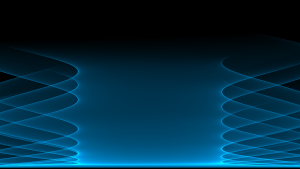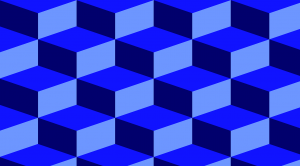Infographics – Using data visualization to tell compelling stories
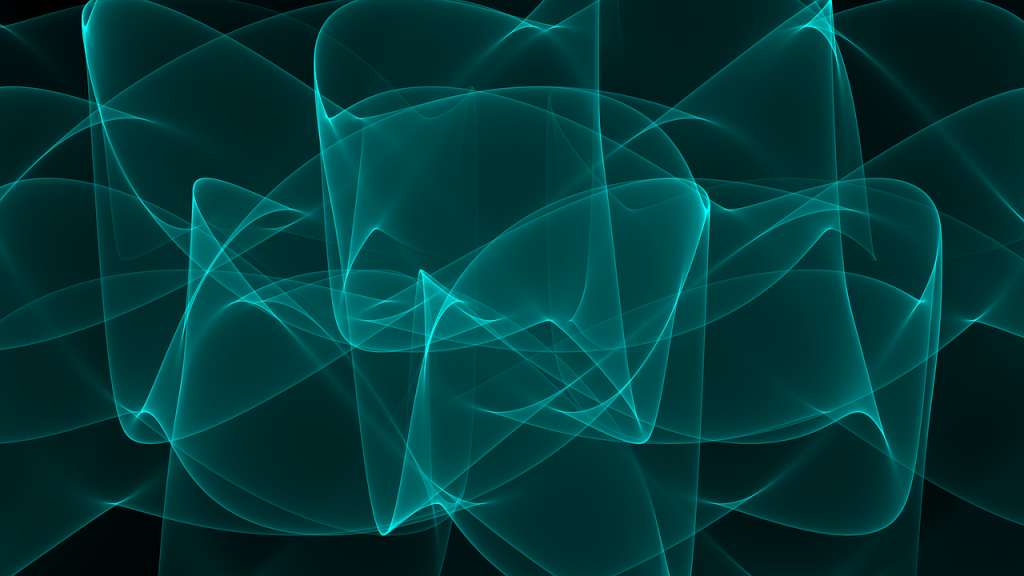
Infographics and data visualizations transform complex information into engaging, easily digestible visual stories. By skillfully leveraging charts, maps, illustrations, and minimal text, infographics distill key insights, relationships, and trends from data. In this essay, I explore various types of infographic styles and techniques for crafting compelling visual narratives from data.
Principles of Data Visualization
Effective infographics apply principles of data visualization for clarity and memorability:
• Simplifying data by eliminating unnecessary details and noise.
• Using appropriate, intuitive charts like bar graphs, line charts, and scatter plots.
• Organizing charts methodically while guiding the viewer’s eye.
• Employing color, size, shapes, and motion purposefully to encode meaning.
• Annotating and labeling elements clearly and consistently.
• Ensuring accessibility for colorblindness and visual impairments.
• Testing comprehension with audiences before finalizing designs.
Applying these principles translates data into straightforward visual explanations.
Types of Infographic Styles
Infographics employ diverse styles tailored to content goals:
• Timelines arrange chronological data along a linear path. Timelines work well for biographies, history, and step-by-step explanations.
• Flow charts use boxes, arrows, and branches to convey process flows and decision logic. They effectively break down complex systems and workflows.
• Maps overlay information on geographical templates. Maps can plot spatial data like election results, weather patterns, and travel routes.
• Comparison charts juxtapose two or more subjects across shared attributes in a grid or table. These are ideal for contrasting products, technologies, and solutions.
• Hierarchical charts like tree maps and org charts structure interrelated information in branching relationships. They help illustrate taxonomies, reporting lines, and hierarchies.
• Statistical charts like bar graphs, pie charts, and line plots efficiently summarize numeric trends and distributions in easily grasped visual formats.
• Illustrated timelines combine chronological data with complementary visual elements like photos and cultural references that enrich the narrative.
• Picture-driven narratives rely prominently on visual metaphors and minimal text to tell a richer story than pure data allows.
Researching the Narrative
Prior to designing, creators must deeply research the story and identify the most salient aspects to highlight. This involves:
• Consulting subject matter experts to identify core concepts and themes.
• Exploring all available data sources related to the topic.
• Determining the intended audience and their level of existing knowledge.
• Crafting concise statements summarizing the key points and narrative arc.
• Sequencing key events and insights logically and chronologically.
• Identifying emotional touchpoints and areas needing personalization.
• Recognizing references and visuals that resonate with the target audience.
Thorough research provides the raw material for crafting a compelling narrative flow.
Simplifying the Data
Since infographics aim to simplify, creators must distill datasets down to the clearest representation of key relationships and findings. Techniques include:
• Combining and averaging data to derive representative numbers.
• Sampling or selecting specific periods rather than displaying full time series.
• Eliminating ambiguous or poorly defined data fields.
• Omitting data points detracting from main insights.
• Householding survey responses into summary answer categories.
• Smoothing volatility and highlighting overall trends.
• Using summary statistics like mean, median, high, low instead of full distribution.
Streamlining the data avoids overwhelming readers while allowing the broader story to shine through.
Choosing Visual Metaphors
Visual metaphors like analogies, puns, symbols, and illustrated themes enrich the narrative by associating abstract information with concrete concepts familiar to audiences. For example:
• Using weather forecasts to depict corporate earnings outlooks.
• Comparing website traffic to flowing water.
• Representing a tech support process as navigating a maze.
• Depicting market share battle as tug-of-war or scales tipping.
• Showing career progression as climbing a mountain.
Metaphors boost engagement by relating unfamiliar data to common experiences.
Designing with Focus
Adhering to the identified story prevents designs from becoming disjointed. Tactics include:
• Maintaining consistent styles, color palettes, and illustration themes throughout each piece for cohesion rather than variety.
• Linking animated sequences logically with cinematic storyboarding techniques.
• Using transitional elements like arrows, numbering, color coding, and visual chains to guide the viewer across key events and insights.
• Avoiding abrupt jumps between unrelated charts or topics.
• Applying the same data simplification rules throughout all graphics for consistency.
• Grouping related information into clear sections.
A disciplined focus on the core narrative and flow improves information retention.
Optimizing for Accessibility
Making infographics accessible for audiences with disabilities ensures broader outreach. Best practices:
• Writing concise alt text descriptions for images and charts.
• Allowing text size magnification without loss of image quality.
• Employing sufficient contrast between background and text colors.
• Avoiding conveying meaning through color alone. Use secondary visual indicators like shape and texture.
• Describing video and audio content with closed captioning and transcripts.
• Structuring graphics using grids and consistent positioning so elements are predictable.
• Testing designs using screen readers and other assistive tools.
Considering diverse needs in representation and presentation expands the potential audience.
Powerful Platforms and Tools
Today’s powerful data visualization, design, and creativity tools empower infographic creators:
• Vector graphics tools like Adobe Illustrator provide fine control over visual elements like shapes, icons, and illustrations.
• Data visualization platforms like Tableau allow exploring data interactively to derive insights before static visualization design.
• Wireframing tools like Visio, Omnigraffle, and Whimsical enable sketching structural layouts and storyboards.
• Animation tools like After Effects and CrazyTalk Animator bring sophisticated motion graphics capabilities for interactive infographics.
• Photo editing software like Photoshop assists with optimizing raster images and effects.
• Presentation tools like PowerPoint allow easily integrating graphics, text, video, and animation in polished presentations.
Proficiency with supporting tools multiplies the visual storytelling possibilities.
Infographics and data visualizations synthesize complex data into memorable visual narratives by applying principles of clarity, focus, consistency, and accessibility in representation. Researching the story, simplifying datasets, choosing appropriate styles and metaphors, and leveraging powerful design tools gives creators the ability to craft compelling explanatory graphics that capture attention while conveying key insights clearly. The data storytelling medium continues gaining popularity across publishing, education, journalism, business, and advocacy.