The Best Operating Systems for Touchscreen and Mobile Devices
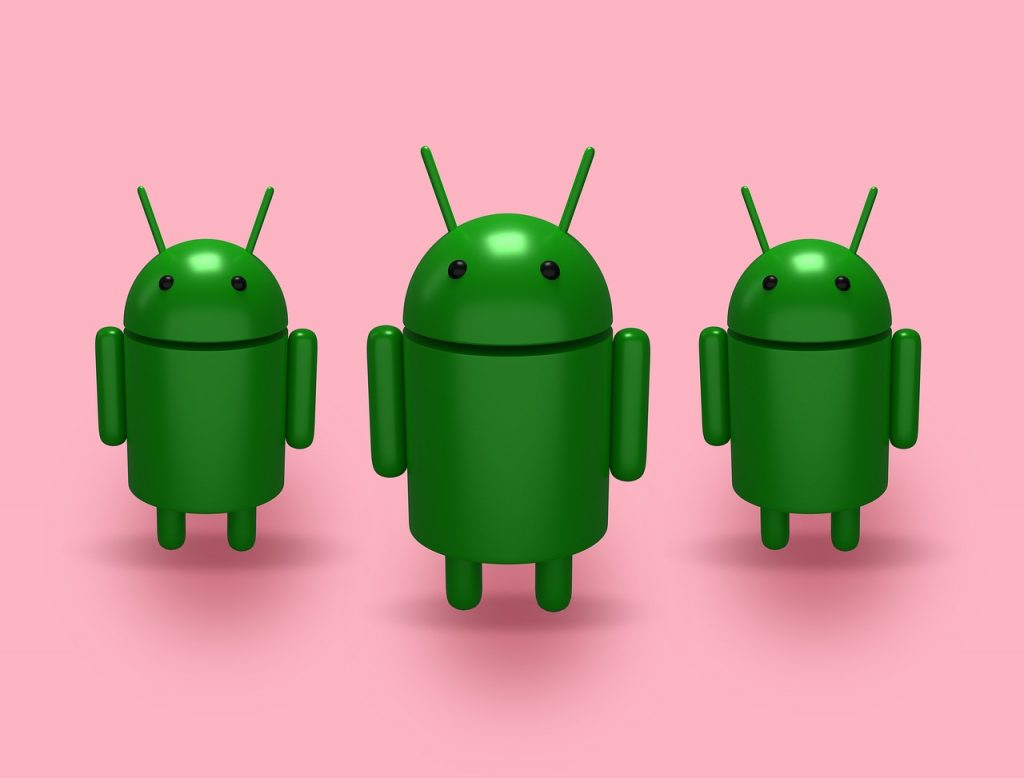
Touchscreen-based portable computing has transformed technology usage patterns thanks to smartphones and tablets granting unprecedented access to information and services on-the-go. But choosing the right operating system to power these mobile devices can optimize or degrade the experience. This essay compares strengths of major mobile OS options today based on interfaces, hardware range, app ecosystems, special features and usage scenarios to guide your selection.
Key Mobile Operating Systems
The mobile OS market has consolidated around iOS and Android which account for over 99% of new smartphone sales today. Apple’s iOS exclusively operates the iPhone and iPad. Google’s Android OS dominates the rest of the smartphone landscape spanning brands like Samsung, Xiaomi, Oppo, Vivo and hundreds more. Amazon’s Android fork called Fire OS features in its budget Kindle Fire tablets too.
In PCs, Microsoft’s touch-friendly Windows 10/11 competes alongside ChromeOS powering 2-in-1 convertible laptops with flip, fold and detach screen orientations. Samsung’s open-source Tizen OS and Jolla’s Linux-based Sailfish OS target select smartwatches plus a few niche phones. So evaluating iOS, Android, Fire OS, Windows, ChromeOS, Tizen and Sailfish covers the major contenders vying for your mobile computing needs.
Interface Design Focus
A meticulously crafted user interface with carefully considered touch and gesture ergonomics is paramount for mobile OS adoption. iOS stands tall here with consistent visual paradigms, physics-based interactions, and buttery smooth animations resembling real objects. Android offers similar capabilities but implementation quality varies across its fragmented hardware ecosystem. Picking premium phones ensures excellent responsiveness nearly rivaling the iPhone.
Windows 10 introduces the Start Menu and other desktop environment elements redesigned suitably for touch in tablet mode. But switching between mouse/keyboard and touch modalities can cause sporadic interference issues. Transitioning ChromeOS to tablets through Android app integration and touchscreen advances is Google’s ongoing focus. Yet desktop vestiges still constrain its current mobile incarnations.
Among wearables, Tizen shines the brightest by fully reimagininginteraction concepts for tiny wrist-worn displays. Its circular UI metaphors, rotating bezel navigation and one-handed operability beat analog rivals. Sailfish OS needs further polish to compete on responsiveness despite its visual appeal.
Hardware Variety
Across phone and tablet form factors, Android offers consumers by far the broadest selection spanning a vast spectrum of price points. Want a flagship-class high-performance tablet or phone? Android has them. Need an entry-level budget device? Android caters extensively here too plus everything in between. Manufacturers worldwide compete fiercely within Android’s open ecosystem resulting in immense customer choice.
Conversely Apple’s iPhones have no direct competition within iOS. The latest iPhone 14 series pushes premium boundaries on capabilities while older discounted models balance affordability. Lightning connector exclusivity limits accessory options but enables tight hardware-software integration raising resale values. This hallmark Apple approach favoring quality over variety has inherent tradeoffs.
Similarly Microsoft and Google themselves exclusively produce Windows and ChromeOS devices respectively with only limited partner products. But both support extensive third-party peripheral compatibility given their PC roots. Wearables have even less variety and vendor lock-in risk with essentially equivalent core tech.
App Ecosystem Depth
iOS often launches first with hot new apps and games before Android. Thanks to Apple’suinfluence, developers still tend to prioritize iOS often treating Android as a secondary platform. Windows actually leads on touch-friendly applications in absolute numbers but most originate from legacy desktop apps not fully optimized for fat finger mobility. ChromeOS smells blood here and aggressively courts Android developers to strengthen its mobile app defenses.
Android’s superior global market share and distribution still makes it hard for developers to ignore however. Critical Mass helps secure in-demand apps like social networks, messaging clients and popular global video/music streaming services with full-featured iOS parity. But scattered device fragmentation does complicate quality assurance efforts for Android-first studios.
Categorically iOS also holds substantial leads in apps tailored for tablets due to iPad success over Android tablet failures to displace laptops. And Apple Watch supremacy sees watchOS wearable apps outnumber rivals. So Android delivers volume but iOS and to some extent watchOS and Windows excel at premium touch-centric apps.
Special Capabilities
iOS’s tight hardware-software integration enables advanced custom silicon optimizations like the A-series chip’s machine learning, computational photography and offline Siri benefits. Android offsets raw performance gaps by harnessing Google’s AI cloud services instead for speech, vision and language tasks. Apple still struggles on mapping and search capabilities relative to Google’s supreme accuracy and detail.
Stylus and voice input also remain long-standing Android strengths while iOS only recently reached input parity. But iOS Multitasking, Handoff continuity and hardware accessory integration like Apple Pencil put greater focus on workflow efficiency than Android’s disjointed foundation. And elegant new Sidecar, Universal Control and Stage Manager advances widen this divide.
ChromeOS tablets inherit Android’s pen excellence while providing desktop-grade productivity through scaleable windowing interfaces plus seamless cross-device synchronization. Windows tablets offer best-in-class stylus support tailored for artistic creation rather than just note-taking. And wearables excel as hands-free assistants courtesy of quick notification triage and contextual voice access. So each platform cultivates differentiated use cases.
Usage Situations
For technology novices and children, iPadOS offers the most accessible and engaging tablet experience by simplifying workflows into unified full-screen applications. iOS includes dedicated kids mode with age-appropriate app, media and download restrictions. iPad’s resilience also makes it popular in K-12 education contexts linked via Apple School Manager and shared iPad improvements.
Android alternatives serve budget-conscious school and family needs but trail iOS on specialized learning tools support. And ChromeOS now offers a credible iPad rival amongst tech savvy students courtesy of maturing Android compatibility. Windows still struggles as a pure tablet OS but excels when leveraging full desktop application capabilities.
Apple Watch is hands-down the best smart wearable for iPhone owners given its immaculate fit and finish alongside deep iOS integration. Fitbit, Samsung and Pixel Watch alternatives trail on third-party apps and iPhone messaging handoff. Fashion-focused consumers prefer Apple Watch too for its expansive band and case customizability.
For mobile-first lifestyles prioritizing communication, content creation and productivity, iPhones simply can’t be beaten. iOS 16’s new collaborative Messages capabilities widen iPhone’s enterprise appeal. But Samsung’s Galaxy Note Ultra line offers the best productivity-focused Android experience overall combining S-Pen excellence with giant screen real estate and desktop convergence features. So assess your exact needs.
In conclusion, iOS and iPadOS provide best-in-class optimized mobile interfaces but lack hardware diversity compared to Android’s flexibility across manufacturers. Android’s weaknesses lie in performance inconsistencies and fragmented device coverage challenges for app developers. ChromeOS boasts encouraging momentum marrying mobility with cloud productivity but needs touch-first applications while Windows remainsAdapt best as a mobile desktop bridge. And wearables excel as companions to smartphones instead of standalone solutions. Ultimately by weighing your budget, features wants, preferred apps and use situations against each platform’s strengths and limitations, selecting the right mobile OS for your needs becomes straightforward.








