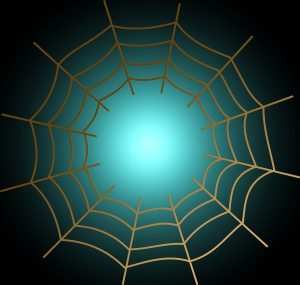Understanding Browser Extensions and Add-Ons

One of the most useful ways to customize and enhance your browsing experience is through browser extensions and add-ons. These small software programs add functionality to your web browser in the form of tools, features, and assistance. This essay will provide a comprehensive overview of understanding browser extensions, including their benefits, risks, popular types, management best practices, and a look at the future of browser customization.
The Benefits of Browser Extensions
Browser extensions provide many advantages that improve workflows and productivity:
• Enhanced functionality – Extensions enable features the browser doesn’t natively support, like tab management, screenshots, and saved snippets.
• Improved productivity – By automating repetitive tasks, integrating outside services, and streamlining access to tools, extensions can optimize efficiency.
• Customization – Extensions allow personalizing your browsing environment tailored to your specific needs and preferences.
• Privacy and security – Extensions like ad blockers, tracking protection, and password managers strengthen safety.
• Accessibility – Extensions can modify webpages and browser settings to be more accessible for those with disabilities.
• Platform integration – Some extensions integrate closely with popular platforms like Google Workspace or Microsoft Office.
Thoughtfully chosen extensions can provide an indispensable boost to your unique browsing needs.
The Risks of Browser Extensions
However, browsers extensions also carry potential downsides and risks. These include:
• Bugs and glitches – Poorly coded extensions may malfunction, cause crashes, or website issues.
• Resource consumption – Too many extensions can slow down page load times and impact performance.
• Security vulnerabilities – Extensions have occasionally been found collecting sensitive browsing data without disclosure.
• Malware risks – Extensions with ill intent can infect browsers with malicious scripts and ads.
• Over-reliance – Depending too heavily on automation can degrade skills and attentiveness.
Being selective about installing reputable, purposeful extensions minimizes these risks while maximizing productive benefit.
Popular Types of Browser Extensions
There is a diverse array of available browser extension categories, including:
• Ad blockers – Block distracting and privacy-infringing ads from appearing on pages. Examples: uBlock Origin, Adblock Plus
• Password managers – Securely store and autofill login credentials for websites. Examples: LastPass, 1Password.
• Shopping tools – Apply promo codes, compare prices, and track price drops automatically. Examples: Honey, CamelCamelCamel.
• Productivity – Tools for distraction-free reading, tab management, automation, and integration. Examples: OneTab, Google Workspace.
• Accessibility – Extensions that modify pages and settings for improved screen reader capability and visibility. Examples: ChromeVox, Dark Reader.
• Privacy and security – Extensions that add tracking protection, prevent harmful redirects, and help identify secure connections. Examples: Privacy Badger, HTTPS Everywhere.
• Social media – Customize feeds, filter content, and integrate messaging/posting. Examples: Buffer, Grammarly for Chrome.
Best Practices for Managing Extensions
To maximize usefulness while minimizing disruptiveness, follow these extension management best practices:
• Curate for quality over quantity – Carefully evaluate and cherry-pick extensions with excellent purpose-built utility. Avoid bloating your browser with unnecessary addons.
• Vet for security – Only install extensions from developers you trust and that have solid user reviews. Beware of new extensions with minimal history.
• Check permissions – When installing, pay close attention to data access permissions requested by the extension. Avoid extensions wanting overreaching or unnecessary access.
• Test for compatibility – Ensure extensions integrate smoothly into your browsing habits and don’t conflict. Remove extensions causing problems.
• Update regularly – Configure auto-updates on extensions when available to maintain security. Or periodically check for and install updates manually.
• Clear out unused – Periodically audit and remove extensions you have stopped using to declutter your browser.
Following these tips will help you build a tailored extension suite that boosts your browsing experience.
The Future of Browser Customization
Browser extensions provide extensive yet controlled flexibility to modify the browsing experience. However, newer technologies like userscripts allow even deeper customization by directly changing website code. Emerging browser capabilities like Firefox’s Proton API also enable extensions to customize browser UI itself.
Integrations between browsers, platforms, and services will continue to blur lines. For example, browsers could potentially utilize operating system accessibility features natively. Predictive AI might also recommend helpful customizations personalized to individual users.
At the same time, privacy and security will remain crucial considerations in any third-party browser alterations. Overall, expect browsers to safely provide even more extensibility, configurability, and personalization moving forward.
Browser extensions meaningfully expand capabilities and streamline workflows beyond browsers’ default offerings. A smartly curated collection of extensions customized to your needs can greatly boost productivity. However, maintaining security and performance requires mindful management. With responsible use, browser extensions grant users greater control over their browsing experiences. The continued evolution of browser customization will further empower individuals to work and browse exactly how they want.