Operating Systems for Older Hardware – Making the Most of Your Machine
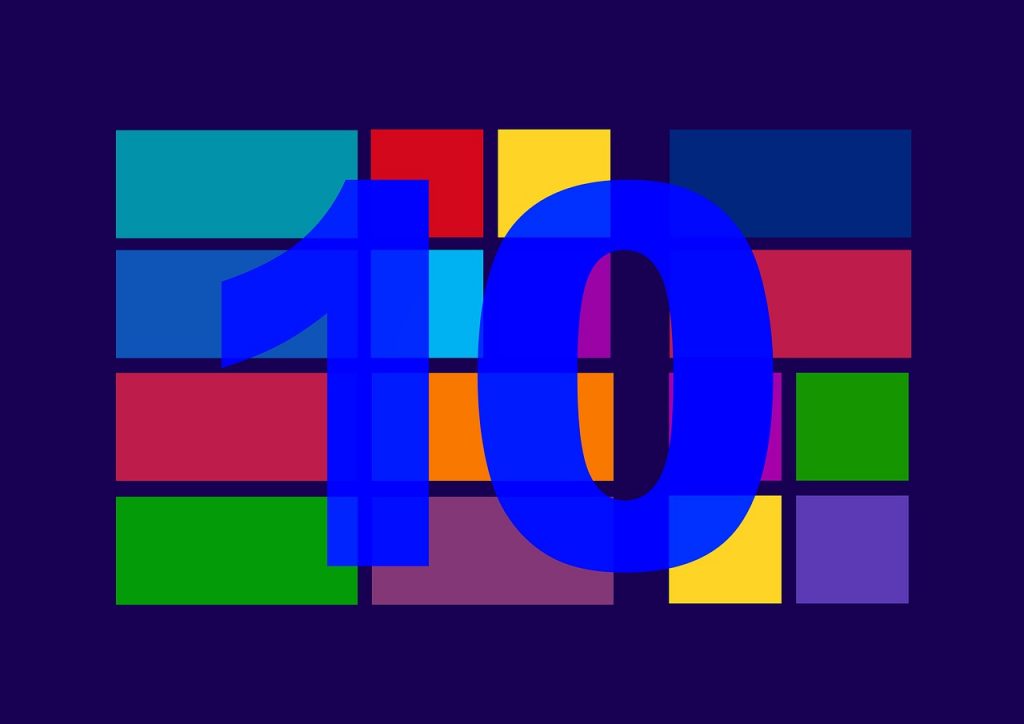
Upgrading computer hardware can be an expensive proposition. However, you can still make the most of an older machine and extend its useful lifespan by carefully choosing the right operating system. In this essay, we’ll explore effective operating systems to run on older hardware, focusing on enhanced performance, flexibility and breathing new life into aging computers.
Defining Older Hardware
First, let’s define what constitutes older or aging computer hardware. In the world of PCs, specs that are over 5 years old generally qualify as older hardware. This includes PCs with:
– Intel Core i3, i5, i7 processors from 5+ generations ago
– Less than 8GB RAM
– Spinning hard disk drives instead of solid state drives
– Entry level dedicated GPUs several generations old
– Lower resolution and refresh rate monitors
Spec-wise, this encompasses a wide gamut of computers from 5 to even 15 years old. The exact vintage will determine how usable these machines are today with modern operating systems and software. Even with its limitations, this segment should not be overlooked – older hardware still retains functionality and with the right OS, can serve many user needs.
Choosing the Right Operating System
Operating systems designed for older hardware optimize performance by having lower system requirements. Key aspects to evaluate are:
– Kernel – The core OS should be lightweight without unnecessary bloat.
– Desktop environment – Light desktops like Xfce and MATE provide good responsiveness on dated hardware.
– Visual effects – Turning off animations and visual effects reduces GPU strain.
– Customization – Tweak tools to adjust for available RAM and storage space.
– Updates – Can the OS be maintained securely over years without upgrading?
– Software – Check for app support and optimized legacy titles that run well.
With these criteria in mind, let’s examine popular operating systems well-suited for aging computers.
Linux Distributions
Linux-based operating systems are excellent options to effectively use older hardware. The open source nature of Linux allows distributions to be optimized even for computers over a decade old. Let’s look at some top choices.
Ubuntu MATE – This official Ubuntu flavor uses the lightweight MATE desktop environment. It provides a familiar UI without being too demanding on resources. animations and effects can be disabled for better performance. The software center grants easy access to thousands of Linux applications. Long term support releases are supported for 5 years with updates.
Linux Mint – Built on Ubuntu, Mint offers a smooth desktop experience using either the Cinnamon or Xfce environments tuned for stability. The Update Manager lets users control system updates, while Mint’s software manager grants access to a wide selection of apps. Mint is user-friendly for Linux beginners while ideal for older machines.
Linux Lite – As the name suggests, Lite delivers optimal performance by pruning away system bloat. The Xfce desktop and customized apps like Lite Software and Lite Upgrade Manager are streamlined for older hardware while providing a familiar environment. Lite focuses on convenient tools like arranging apps by memory usage.
Zorin OS Lite – Based on Ubuntu LTS releases, Zorin incorporates powerful customization options including different desktop layouts and theme packs. Zorin Lite uses Xfce for speed. Zorin Look Changer enables users to easily switch between desktop environments and customize the visual style. Great for revitalizing old laptops and PCs.
AntiX – This ultra-fast and lightweight distro is built for older systems as old as 15 years. Using a customized IceWM desktop based on Debian, Antix keeps RAM usage under 100MB on live boot. The metapackage manager allows installing tuned slimmed-down apps. Excellent for prolonged usability of truly aged computers.
Specialized Distributions
Some Linux distributions focus explicitly on breathing new life into aging PCs:
– Peppermint OS – Uses a hybrid LXDE and cloud-focused web app desktop optimized for netbooks and old computers with just 1GB RAM. Easy to pick up for Windows users.
– Puppy Linux – Very lightweight distro with unique bootable live CD/USB options, running smoothly on computers from the early 2000s. Save files and settings to the bootable media.
– Bodhi Linux – Stripped down and efficient Enlightenment desktop environment paired with minimal software load adapted for weak processors and limited RAM.
– Damn Small Linux – As little as 50MB RAM usage for the entire OS. Ideal for extremely dated hardware to serve basic functionality or kiosk needs.
Chrome OS Flex
Chrome OS Flex is a free operating system from Google based on the Chrome browser. It is optimized to install and run on older Windows and Mac hardware with just 4GB of RAM. Core functionality relies on cloud-based apps and services. Can grant a productivity boost to aging laptops. However, an Internet connection is mandatory for usability.
macOS
Contrary to perceptions, Macs can run reasonably well on 5 to 6 year old hardware given Apple’s tight software and hardware integration. Used Intel-based Macs can run the latest macOS Ventura or even the upcoming macOS 14 release later in 2023. With at least 4GB RAM, macOS can capably serve communication, browsing, media playback and document editing needs.
Windows
Microsoft officially recommends a maximum of 8 year usage lifespan for a Windows machine. However, Windows 10 and even Windows 11 can work on computers over 5 years old given sufficient RAM and storage. With 4GB+ RAM, using lightweight apps, disabling visual effects and background processes, and performing periodic maintenance – an old Windows PC can still cover essential usage. For truly outdated hardware, Windows 10 LTSC provides long term support until 2029.
Making it Work
Here are some tips to optimize performance on aging hardware with your chosen OS:
– Close unnecessary background apps and processes to free up RAM
– Disable or reduce visual effects like fades, animations and transparency
– Reduce resolution for non-demanding tasks to lower GPU strain
– Use ad-blocking and tracking protection in browsers for faster loading
– Disable startup programs and features like indexing that are resource intensive
– Frequently clear caches and temporary files that accumulate over time
– Replace mechanical hard drives with solid state drives for faster access if possible
– Use lightweight anti-virus tools like Windows Defender to minimize performance impact
With these optimizations, you can resurrect that 5 to 15 year old laptop or desktop gathering dust. An outdated machine, when paired with a thoughtfully chosen OS, can gain a new lease of life for light usage spanning browsing, media, documents, communication and more. While raw performance is limited compared to new hardware, breathing extra years into aging equipment is beneficial both economically and environmentally.
Usage Scenarios
Let’s look at some usage scenarios where older PCs can still serve effectively:
Light browsing – For leisurely web browsing, research and shopping, older hardware with a Linux distro like Mint or low-spec Windows 10 provides capable performance.
Email and messaging – Older CPUs and limited RAM easily handle web clients like Gmail and Facebook Messenger along with desktop apps like Thunderbird for managing multiple accounts.
Office productivity – LibreOffice and lightweight Microsoft Office versions work excellently for documents and spreadsheets on dated hardware.
Media playback – Hardware video decoding makes local and streaming video viable even on decade old PCs. MPV and VLC are great optimized media players across platforms.
Retro gaming – Older integrated GPUs can readily handle lighter indie games, classic titles and retro gaming. Emulators thrive on low-demand hardware.
Network storage – Turn that aging tower into a home NAS for sharing files and media by installing Linux distros like OpenMediaVault with Samba and RAID capabilities.
Education – Breathing life into old donated PCs with Linux for underprivileged students to access online education tools and resources.
There are ample applications where an aging computer can deliver adequate performance without breaking the bank. While limited compared to new machines, prolonged value can be extracted from older hardware.
Closing Thoughts
Rather than relegating older computers and laptops to the scrap heap after a few short years, reconsider their usefulness. With a lightweight, optimized operating system, outdated hardware can be provided a new lease of life in terms of productivity and enjoyment. Linux distributions in particular excel in this regard, but even Windows and macOS can power such machines for casual usage benefiting students, families and the environment. Don’t underestimate old PCs – with restrained expectations and the right OS, they can deliver ample extra service.








