Regain Hard Drive Space and Speed with Our Disk Cleanup and Defragging Tools
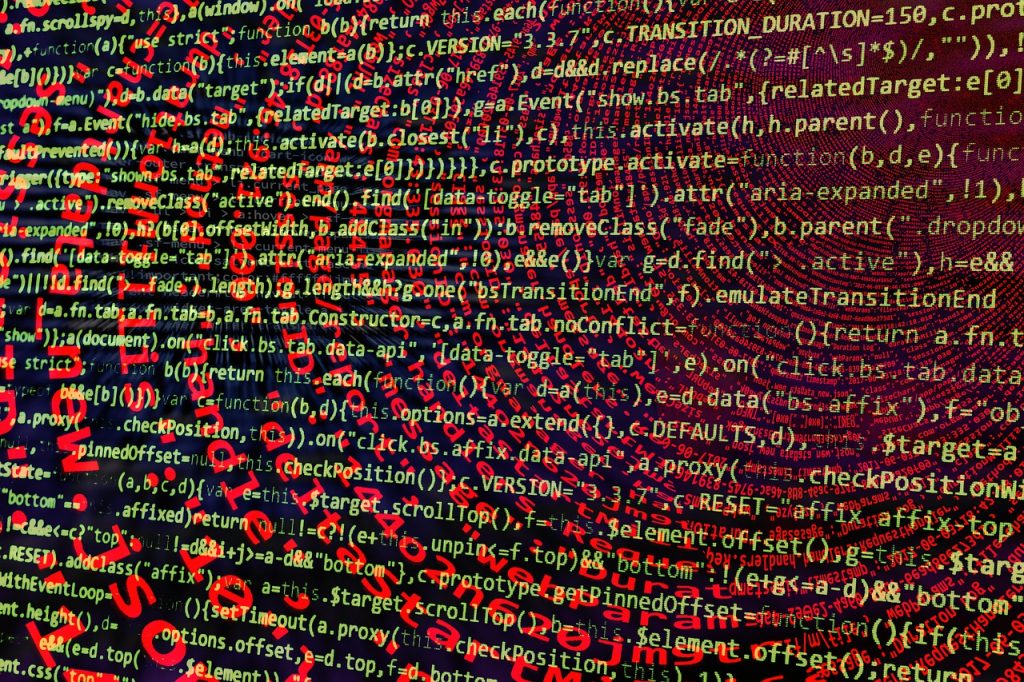
As computers age and accumulate files over months and years of use, hard drives progressively slow down and lose substantial storage capacity to clutter. Disk cleanup and defragmentation utilities provide an easy solution to reclaim wasted hard drive space, boost access speeds, and keep computers running like new. In this essay, I first outline the causes and impact of cluttered, fragmented hard drives. Next, I explain what disk cleaners and defrag tools do to optimize drives. I then discuss key features to look for in top utility software. Finally, I provide best practices on how to effectively use disk optimization tools and get the most performance gains. Properly using cleanup and defragging software can help you regain lost disk space and speed to improve computer functionality.
Causes and Impact of Cluttered, Fragmented Hard Drives
There are two core issues that degrade hard drive performance over time: clutter and file fragmentation. Clutter refers to the buildup of unnecessary files that waste space and create disorganization. File fragmentation happens as files are created, deleted, and shifted around, breaking them into scattered pieces on the hard disk.
Specifically, clutter accumulates from temporary files, broken downloads, caches, obsolete software leftovers, and duplicated files. Video, music, photo, and downloaded document collections also clutter disks over time. Email attachments, program downloads, and browser cookies all gradually eat up capacity.
Fragmentation occurs as the operating system saves new files wherever empty sectors are available. This scattering of file bits slows down access times. Heavily fragmented files take longer to open as the disk must physically search out all the fragments.
Together, these issues cause several performance problems. Clutter fills up disk space which slows saves and transfers. Fragmentation makes access times lag, delays software launches, and drags down computer responsiveness. PC performance worsens over time if clutter and fragmentation are unchecked.
What Disk Cleaners Do
Disk cleanup utilities address clutter issues in hard drives using advanced junk detection algorithms. They help:
- Locate and remove unnecessary temporary files, broken downloads, and duplicates.
- Empty Recycle Bin, Browser caches, download histories, and other recoverable data.
- Detect huge, forgotten obsolete files from old software installations or backups.
- Securely delete confidential files like internet histories beyond just “deleting” them.
- Free up gigabytes of wasted disk capacity in just a few clicks.
Quality disk cleaners have customizable scanning and cleaning options. Users can control how deep and wide the utility digs to find and delete junk. Configuration settings allow tuning cleaners to best suit specific PC setups and user needs.
What Defrag Tools Do
Defragmentation tools rearrange fragmented file pieces to optimize hard drive organization. Specifically, they:
- Analyze drive contents to identify severely fragmented files.
- Use algorithms to intelligently re-order file fragments into contiguous blocks.
- Consolidate free space into larger contiguous blocks for more efficient storage.
- Optimize file location based on size, type, and usage frequency.
This consolidation of files allows much faster access times when loading programs, opening files, and transferring data. Defragging greatly improves hard drive speeds and responsiveness.
Top utilities let users schedule and customize defrags. Configure defrags to run at idle times or during off hours. Set fragmentation thresholds to only defrag files past a certain point. Limit defrags to certain file types or disk locations. The best utilities make drive optimization fully configurable.
Key Features to Look for in Disk Utilities
With a wide range of disk cleanup and defragging tools on the market, certain features help identify premium software:
- Automated one-click tools for set-and-forget cleaning and defragging.
- Detailed drive diagnostics revealing storage usage and fragmentation levels.
- Customizable scan and defrag settings allowing configuration based on needs.
- Secure overwrite tools to completely wipe confidential files beyond recovery.
- Full optimization of both internal and external hard drives.
- Fragmentation prevention algorithms to stop re-fragmentation after defragging.
- Boot time defragmentation for optimizing core system files.
- S.M.A.R.T. monitoring of disk health and failure prediction.
- Comprehensive activity logs recording all cleanup and defragging details.
- Minimal strain on system resources during scanning and defragging.
- Support for laptops, desktops, and multiple versions of Windows.
Choosing the Right Disk Utility Software
With reliable disk utilities available from many providers, you should compare options based on:
- Your specific performance problems – Note symptoms of clutter and fragmentation issues you want to resolve.
- Types of drives to optimize – Internal HDDs, external USB drives, SSDs, etc.
- Ease of use for your skill level – Seek intuitive and customizable interfaces based on your technical expertise.
- Budget and pricing model – One-time purchases offer long-term savings over subscriptions.
- Ratings and reviews – Check feedback from real users on effectiveness and satisfaction.
- Provider reputation – Established vendors are more trustworthy for quality support.
- Compatibility – Ensure full compatibility with your Windows version and hardware configuration before purchasing.
Start with free trial versions when possible to evaluate software first-hand before buying. This allows testing the actual cleanup and defragging performance.
Using Disk Utilities Effectively
Follow these tips to maximize effectiveness when using disk optimization software:
- Clean before defragging – Remove clutter first so defragging can fully consolidate remaining files without wasted space.
- Use automated tools but customize as needed – Leverage one-click tools for convenience but adjust settings where appropriate.
- Create exclusions if needed – Exclude rarely used large files from defrags to save time or prevent cleanup tools from removing important data.
- Schedule regular scans and defrags – Set the utilities to routinely clean and defrag drives on a set schedule, such as monthly.
- Scan more frequently if drive space is critically low or performance worsens again.
- Update software regularly – Keep the utilities updated to handle new OS versions and drive technologies.
- Monitor logs and diagnostics – Check logs after scans to review problems found and storage recovered.
- Contact customer support if issues arise – Most vendors offer support resources online to assist with software operation.
Properly configured and run on a regular basis, optimized disks can eliminate lag and keep computers running at peak efficiency even after years of use.
Conclusion
As clutter and fragmentation inevitably build up and slow down hard drives, specialized utilities provide an easy solution to regain lost performance and space. Strategically leveraging disk cleanup and defragging software enables drives to sustain peak speeds and full capacity over a computer’s lifetime. Key features to select for include automation, customization, secure delete capabilities, and broad hardware support. Scheduling regular scan jobs using reputable and compatible software ensures drives stay finely tuned for maximum space and optimized speed. Reclaim your lost disk potential today with efficient optimization utilities.







