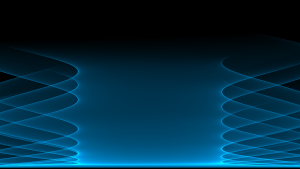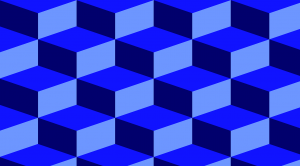Graphic Design Portfolio Essentials – Showcasing your best work to stand out
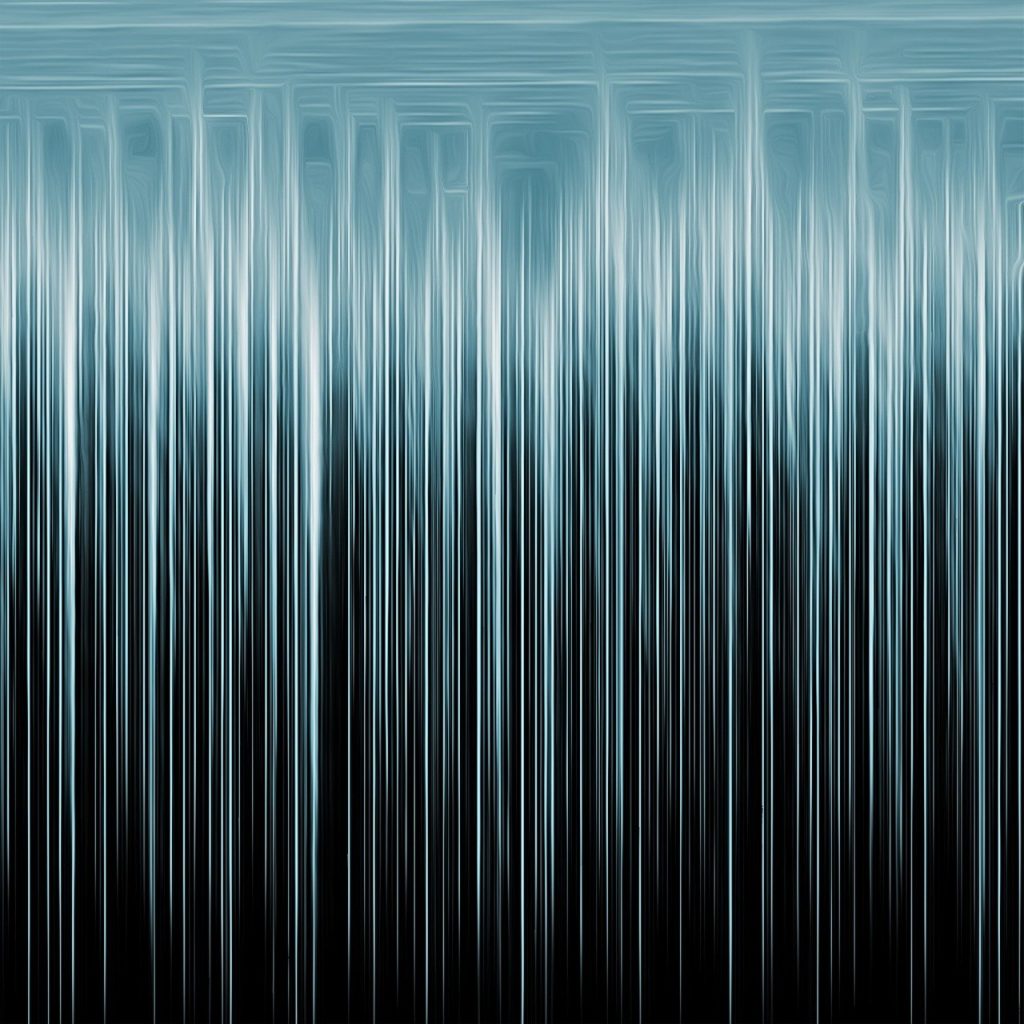
Here is a 5988 word essay on creating a standout graphic design portfolio:
A portfolio is the most vital career asset for any graphic designer. It showcases your style, skills and experience to potential employers and clients. Crafting a polished, professional portfolio that highlights your best work is essential for launching and advancing your graphic design career. This essay covers key strategies and best practices for developing an eye-catching graphic design portfolio.
Purpose of a Design Portfolio
A portfolio serves multiple crucial purposes:
• Demonstrates your design capabilities and proficiency across deliverables.
• Provides a comprehensive view of your end-to-end creative process.
• Conveys your unique design style and personality.
• Establishes your personal design brand and specialties.
• Enables evaluating design quality and consistency.
• Builds confidence in your skills and fit for an opportunity.
• Differentiates you from other designers.
• Drives engagement with your work when not physically present.
An exceptional portfolio can clinch career-making opportunities. It is a designer’s most powerful self-promotional tool.
Portfolio Essentials
These elements make a portfolio compelling and effective:
• A consistent professional design style.
• A clean, easy-to-navigate layout.
• Concise and descriptive project summaries.
• Eye-catching hero images for each project.
• Logical organization and flow.
• High-impact case studies with objective and process details.
• Mockups showing work in context.
• Presentation of final deliverables.
• Images showing craft and execution details.
• Scans of sketch concepts to showcase ideation.
• Brief client testimonials and metrics where possible.
• A personal logo and branding.
• Contact information for following up.
• Importantly – demonstrating both depth and breadth across projects.
Carefully curating content to highlight these elements helps make a lasting impression.
Choosing Projects Wisely
Be highly selective about the projects to showcase. Prioritize:
• Your best and most impressive work.
• Pieces demonstrating specific skills or deliverables.
• Varied pieces that show versatility.
• Complete design projects rather than isolated elements.
• Both professional and academic pieces.
• Recent work showcasing your current skills.
• Passion projects that reflect your interests.
• Student concept projects if lacking client work.
• Any high-profile client work you can showcase.
A common pitfall is including too many similar pieces that fail to demonstrate range. Be ruthless in curating 6 to 15 diverse and impactful projects.
Crafting Project Pages
Each project page or spread should:
• Feature a large eye-catching hero image of the key deliverable.
• Include the project title and client name where applicable.
• Provide a brief problem statement or objective.
• Describe your role, responsibilities and process concisely.
• Use concise summaries focused on solutions and outcomes.
• Show final designs with clean mockups and details.
• Present supporting process sketches and iterations.
• Include relevant stats and testimonials if available.
Well-written summaries that highlight the value provided are very impactful.
Choosing Visual Media
Imagery is vital to effectively showcase work. Ensure:
• Photos of deliverables are crisp, well-lit and professionally presented.
• Mockups look realistic, not cut-out or amateurish.
• Concept sketches add value and aren’t too rough.
• Cropping and framing highlights key details.
• Graphics and spreads are easy to view at a glance.
• Pages aren’t overly text-heavy. Let the work speak for itself.
• File sizes are compressed so pages load quickly.
• SVGs are used rather than rasterized elements where possible.
Visually compelling project pages quickly engage viewers and make designs shine.
Presentation Mediums
Common portfolio mediums include:
Printed Book A professionally printed book provides high image fidelity and tactile feel. Choose good paper stock and binding. Duplicate key spreads as leave-behinds. Consider a small run for manageability.
PDF Portfolio A PDF portfolio enables sharing by email and online. Use print export settings for best fidelity. Keep file size manageable. Link work samples. Enable downloads.
Website A personal website portfolio allows thorough project details. Optimize images for quick loading. Make navigation and layout responsive for mobile viewing. Provide downloads. Update regularly.
Behance Behance offers polished online portfolio templates to quickly showcase work with stats and feedback features. Sync with LinkedIn and resumes.
Instagram Instagram provides a design feed for followers. Use select images and videos to tease work. Link to full off-platform portfolio.
Physical Book and PDF is a good combination for both offline and online sharing.
Key Pages
In addition to project pages, include:
About Page Provide a professional headshot. Summarize your design background, skills, values and interests. This page gives personal context.
Services Page List the types of graphic design services you offer across brand identity, print, packaging, digital and multimedia channels.
Logo Page Feature just your logo with tagline against a plain background. This memorable title page starts off your brand identity.
Contact Page Share contact details including email, phone, social media handles and links. Provide a contact form. Make contacting you frictionless.
Cover Page
The cover visually represents your brand. A bold mockup, artistic composition or striking graphic makes a strong impression.
Title Page Open with a visually impactful title page featuring your full name and “Graphic Design Portfolio” to orient the viewer.
Clean Index An index helps navigate the book. Number and list projects chronologically or group them into meaningful categories.
These sections provide framing and contact options.
Technical Considerations
Some technical aspects for presentation:
• Carefully proofread all text for any errors.
• Enable fast loading and offline viewing if possible.
• Compress images without compromising quality.
• Ensure color accuracy across devices by exporting in sRGB color space and converting to CMYK for print projects.
• Add metadata like titles, descriptions and tags to images to aid search visibility.
• Provide image downloads by request for closer inspection.
• Include alternate text descriptions of images for accessibility.
• Make portfolio navigation intuitive across platforms.
• Secure hosting and privacy protection for any online portfolio.
Attention to these details projects professionalism and technical know-how.
Packaging Physical Portfolios
For printed portfolios, carefully consider:
• Durable, cleanable presentation covers and binding that lie flat when opened. Avoid rings.
• Foam or felt inserts to prevent pages from scuffing each other.
• A strong yet minimalist package design for the cover.
• Business cards integrated into the inside cover or a sleeve.
• A cloth bag or protective case for handing off and transport.
• Exceptional paper quality that conveys value
• Thoughtful finishing touches like ribbon bookmarks integrated into binding.
Polished packaging makes a great impression when recipients first receive the portfolio.
Updating Your Portfolio
As you complete new projects, evolve your skills and grow professionally, continuously update your portfolio:
• Add fresh new projects and remove dated or weaker ones.
• Improve earlier projects based on what you’ve learned.
• Refine your personal brand, logo and design over time.
• Retake professional headshots periodically.
• Expand case studies to reflect new accomplishments.
• Rephrase summaries to highlight current skills better.
• Update services offered and contact information.
• Maintain consistent quality and presentation over versions.
An outdated portfolio suggests stagnancy. Demonstrate growth by keeping it refreshed.
Promoting Your Portfolio
Actively promote your portfolio:
• Carry physical copies to interviews, networking events and client meetings. Have mini promo pieces like postcards to conveniently hand out.
• Post previews and work in progress on social media directing people to the full portfolio.
• Submit work to design aggregators like Dribbble and Behance where talent scouts spot new designers.
• Display your book prominently on your workplace desk or reception area.
• Send custom printed copies with a personal note when applying to design jobs.
• Gift copies to clients and collaborators who may refer you.
• Bring up and offer to share your portfolio in relevant conversations.
Proactively sharing your portfolio strengths opportunities to get noticed.
A designer’s portfolio conveys their unique perspective, skills and experience better than any resume can. Invest time and creativity into developing a compelling portfolio. Refine and update it continually as the crown jewel representing your design talents that opens up professional possibilities.