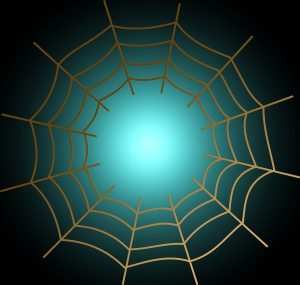Chrome vs Firefox vs Safari: Which Web Browser Should You Use?

The web browser is one of the most frequently used pieces of software today. It serves as the main gateway to access the wealth of information and services available on the internet. With so many daily tasks now requiring an internet connection, having a fast, secure, and functional browser is essential.
The three most popular options available for desktop browsing are Google Chrome, Mozilla Firefox, and Apple Safari. They collectively dominate the market across personal computers and mobile devices. Determining which browser is best suited to your needs requires comparing critical criteria like speed, privacy, customization, ecosystem integration, and unique features.
In this essay, I will thoroughly compare Chrome, Firefox, and Safari across these key areas. I will outline the origins and development trajectory of each browser along with their strengths and weaknesses based on metrics and hands-on usage. I will also provide tips for conducting your own personalized evaluation to pick your ideal browser. As our digital lives become more intertwined with the web, understanding these major browsers is beneficial for any computer user.
A Brief History of Major Browsers
Before diving into specifics, it helps to understand the origins of each browser and how they have evolved over time:
Google Chrome – First released in 2008, Google wanted to create a fast, streamlined browser that was secure and stable. Their focus on speed by isolating processes and stripping away extraneous interface earned praise. Chrome emphasized web app capabilities early on. Its integration across Google services helped fuel rapid adoption.
Mozilla Firefox – Firefox grew out of the aging Netscape Navigator codebase in 2002 as the Firefox project. It became known for customizability through extensions and for championing open web standards against Internet Explorer. Firefox focuses heavily on user privacy and control.
Apple Safari – Safari debuted in 2003 as the default browser shipped with Mac computers. Its clean interface and performance optimizations made it a hit among Apple users. The mobile version is the dominant iOS browser. Apple aligns Safari closely with its devices and services ecosystem.
These origins and trajectories continue to shape each browser’s priorities and capabilities today. They represent three distinct approaches toward the goal of providing a quality web browsing experience.
Speed and Performance
Speed is one of the most valued attributes for any web browser. Faster loading times and snappy response when navigating between pages or tabs offers a smoother experience. Here are speed and performance comparisons:
• Page load speed – Chrome leverages Google’s infrastructure for a consistently quick loading of websites and web apps. Firefox performance is solid, while Safari is swift on Mac hardware partially due to system optimization.
• JavaScript execution – Chrome’s V8 JavaScript engine compiles code using just-in-time optimization for excellent performance. Safari uses the Nitro engine while Firefox recently upgraded to Warp.
• Responsiveness – Chrome tends to be very responsive when interacting with tabs and windows. Safari also feels snappy, particularly for Mac users, while Firefox has slightly more lag.
• Memory usage – Chrome is known to consume more system memory compared to competitors. Firefox uses less RAM but also tends to be less responsive. Safari has low footprint.
• Battery life – Due to its lower resource demands, Safari edges out Chrome and Firefox in battery life impact on laptops. Chrome drains battery fastest.
Overall, Chrome takes the crown when it comes to pure speed but at the cost of higher memory requirements. Safari feels fastest on Apple devices, while Firefox balances performance and lower system requirements.
Privacy and Security
Privacy has become a major point of differentiation and contention among browsers. Here are key privacy factors:
• Tracking prevention – Firefox includes robust tracking protection and blocks cookies from cross-site trackers. Safari has Intelligent Tracking Prevention. Chrome is more permissive of tracking for personalized ads.
• Encryption – Chrome and Firefox support HTTPS encryption across sites. Safari uses the Intelligent Tracking Prevention feature to further encrypt web traffic.
• Extensions vetting – Chrome thoroughly vets extensions before publishing to their Web Store. Firefox also reviews but is more permissive. Safari extensions are fewest by far.
• Data collection – Chrome and Firefox send usage data to parent companies by default but allow opting out. Safari collects minimal data due to Apple’s privacy stance.
• Incognito mode – All three include an incognito or private browsing mode that doesn’t save histories or cookies. Safari also hides IP address when possible.
Overall, Safari and Firefox take user privacy far more seriously than Chrome. However, Chrome offers fuller security protections like reputable extension vetting and malware blocking. There are clear trade-offs between privacy and security.
Customization and Extensibility
A major benefit of web browsers is the ability to customize the interface and functionality through extensions:
• Chrome Web Store – Chrome has by far the largest extension library with robust offerings for utility, productivity, entertainment, etc. But quality varies.
• Firefox Add-ons – Firefox extensions may not match Chrome’s quantity but include many high-quality options. Themes let you customize appearance.
• Safari Extensions – Safari has strict limits on extension capability to protect performance and security. Options are more basic compared to other browsers.
• User interface modification – Chrome and Firefox enable tweaking UI elements like the toolbar. Firefox offers the deepest cosmetic changes with themes. Safari is the most rigid.
• Developer tools – Chrome and Firefox both deliver excellent built-in web developer tools for debugging, inspecting code and managing projects.
If customization capability tops your priority list, Firefox provides the best balance of personalization through extensions, themes, and interface flexibility without compromising on performance or security.
Ecosystem Integration
These browsers align differently when it comes to integrating with the surrounding ecosystem:
• Chrome and Google – No surprise that Chrome meshes seamlessly with Gmail, Drive, Calendar, YouTube and all Google services. Data easily syncs between signed-in Google accounts.
• Firefox – Emphasizes openness and interoperability versus a closed ecosystem. But Firefox also integrates well with services from Mozilla like their account system or Pocket recommendation engine.
• Safari and Apple – The obvious default choice for Mac users, Safari is designed to flawlessly interact with iCloud, iMessage, Apple Pay and other Apple devices. The iOS version even shares tabs.
• Cross-platform support – Chrome and Firefox are universally available across desktop and mobile operating systems. Safari is limited to Apple platforms.
• Media support – Chrome plays just about any media format. Safari has excellent proprietary codec support for Apple formats. Firefox relies more on extensions.
If you rely heavily on Google or Apple tools and services, choosing the aligned browser makes the most sense for convenience. But Firefox is a neutral choice optimized for cross-platform flexibility.
Unique Benefits and Drawbacks
Each browser offers certain unique benefits but also comes with distinct drawbacks:
Google Chrome
• Benefits
• Fastest overall web performance
• Leading security protections
• Deep Google services integration
• Massive extension selection
• Consistent experience across devices
• Drawbacks
• High memory and battery usage
• Intrusive data collection practices
• Too permissive on privacy protections
• Confusing organization of settings menus
Mozilla Firefox
• Benefits
• Strong stance on privacy protection
• More customization and personalization
• Improved tracking prevention
• Seamless Pocket integration
• Picture-in-Picture video support
• Drawbacks
• Slower pace of core feature development
• Smaller extension library
• Less optimization for web apps
• UI can feel somewhat dated
Apple Safari
• Benefits
• Fast speeds on Apple hardware
• Low resource usage and battery drain
• Tight integration with Apple ecosystem
• Leading privacy protections on par with Firefox
• iCloud Keychain password manager
• Drawbacks
• Very limited customization options
• Minimal extension capabilities
• Mac and iOS only
• Lacks power user features
• Scant developer tool offerings
Evaluating Your Needs
With a firm grasp on the pros and cons of each browser, the best way to choose is to evaluate your own needs:
• Google reliance – If you rely heavily on Gmail, Docs, Sheets and Google services, Chrome is hard to beat for seamless integration.
• Apple ecosystem – For Mac users entrenched in the Apple world of devices and services, Safari is a natural fit.
• Extensibility desires – If you value being able to customize with add-ons and UI changes, Firefox provides the most flexibility.
• Privacy priorities – If limiting tracking and corporate data collection are paramount, lean towards Firefox or Safari’s protection.
• Development work – For web development, Chrome and Firefox both offer robust built-in DevTools.
• Non-Apple device – If you use Windows PC or Android mobile devices, Chrome or Firefox are your only options.
Take some time to trial each browser’s latest release on your devices and gauge which seems to best fit your browsing style and needs. Reassessing every 6-12 months ensures you aren’t missing key innovations that may change your calculus.
When looking for the right web browser, there is no definitive “best” choice that fits every user. Chrome, Firefox, and Safari each have strengths and weaknesses that suit different priorities and ecosystems. Those deeply invested in the Google or Apple worlds will likely favor aligned browsers for seamless integration. Firefox provides the most personalization for those who desire customization. And don’t underestimate the importance of smaller factors like desktop bookmark organization, multimedia capabilities, or interface design.
Optimizing your browsing experience requires matching key areas like speed, privacy, extensions, and customization to your specific needs and habits. Conducting your own comparisons between the latest versions of Chrome, Firefox, and Safari will reveal what resonates. Don’t be afraid to jump between browsers as new features arise or your personal priorities shift over time. With our increasingly digital lives, having a browser that feels fast, productive, and tailored to your workflow makes all the difference.