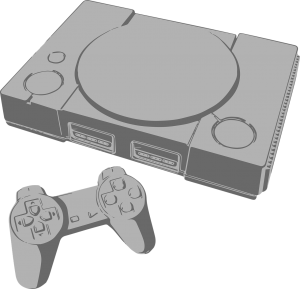Master PC Gaming

PC gaming is a popular pastime that offers immersive gameplay, cutting-edge graphics, and an endless library of games. With the right gear, knowledge, and skills, PC gamers can fully experience everything this platform offers. This essay will provide an in-depth look at various aspects of PC gaming mastery, including optimizing hardware, tweaking settings, utilizing peripherals, building a gaming PC, employing strategy, joining communities, streaming gameplay, and maintaining gaming/life balance.
Optimizing PC Hardware for Gaming
The foundation of PC gaming is having hardware powerful enough to run modern games with optimal performance. Two of the most important components are the graphics card and processor. Graphics cards handle rendering a game’s visuals. Modern GPUs with dedicated video RAM and cooling allow games to display complex graphics in high resolutions. AMD Radeon and Nvidia GeForce are top graphics card brands. The CPU (central processing unit) carries out a computer’s essential computations. CPUs with multiple cores/threads excel at multitasking game and system processes.
Besides the GPU and CPU, factors like RAM, storage, and cooling also impact gaming. 16GB of RAM is recommended for smooth multitasking. Fast SSD storage decreases game launch and load times. Aftermarket CPU coolers and case fans keep temperatures down during lengthy gaming sessions. Making prudent hardware upgrades and running components within safe thermals enables PCs to achieve exceptional gaming speeds.
Fine-tuning Graphics Settings
Games on PC offer customizable graphics settings players can tweak to enhance visuals and performance. Key settings like resolution, framerate, anti-aliasing, shadows, textures, and view distance significantly influence gaming visuals and FPS (frames per second). Cranking settings like resolution and anti-aliasing too high can hamper FPS and gameplay smoothness, especially on lower-end systems. Finding the right balance of visual fidelity and high FPS for your setup is key. Adjusting settings is also useful for optimizing different games. For competitive online shooters, prioritizing high FPS over maxed out graphics may provide a gameplay edge. Tools like MSI Afterburner allow real-time monitoring of FPS and GPU/CPU usage to gauge performance.
Using Gaming Peripherals
Specialty gaming peripherals enhance play across different titles and genres. Gaming mice with high DPI sensors offer more responsive and precise aim in FPS games. Programmable buttons on mice and keyboards allow binding in-game commands for quick access. Mechanical gaming keyboards with customizable switches provide tactile feedback for rapid actions. Advanced gaming headsets add immersion with surround sound and communication clarity with noise-canceling mics. Performance controllers and steering wheels also excel at racing/flight simulations. Choosing peripherals suited to your gaming preferences will level up your experience.
Building a Gaming PC
One unique aspect of PC gaming is the ability to build a customized gaming rig. Selecting compatible components and assembling them into a working system requires research and care. Critical parts like the GPU, CPU, motherboard, RAM, storage, power supply, and case must all fit together. Aim for parts that balance performance, efficiency, and budget. Visit sites like PCPartPicker to check for compatibility issues in your planned build. Watch online tutorials for visual walkthroughs of the assembly process. With hundreds of component choices, building your ideal gaming PC can be tremendously rewarding.
Employing Gaming Strategy and Skills
Mastering PC gaming requires developing skills and strategy that transfer across various titles and genres. For multiplayer shooters, learn movement techniques, weapon spray patterns, map knowledge, and teamplay tactics. In real-time strategy games, practice build orders, micromanagement, scouting, and tactical thinking. For RPGs, optimize character builds, ability rotations, inventory management, and quest routes. Analyze gameplay to correct mistakes and inefficient strategies. Watching skilled gamers for tips can rapidly boost your learning. Dedicated practice and self-improvement will help you excel.
Joining Gaming Communities
Gaming communities provide social connections as well as opportunities to learn and improve your skills. Popular forums like Reddit have thriving subreddits for discussing games, seeking advice, and finding teammates. Discord servers unite gaming communities with active chats and LFG (looking for group) channels. MMO games have legions of guilds catering to all playstyles. Attending gaming conventions like TwitchCon allows meeting fellow gamers in person. The collective knowledge of gaming communities accelerates mastery. Be an active, collaborative member giving back to the community.
Live Streaming Gameplay
Live streaming has transformed gaming by allowing anyone to watch and broadcast gameplay in real time. Streamers entertain audiences on sites like Twitch and YouTube through skilled play, commentary, and community interaction. As a streamer, captivate viewers by playing at a high level while explaining your decision-making. Maintain steady chat interaction and schedule gaming sessions consistently. Use overlays and alerts to liven up streams. Support fellow streamers by raiding their channels. Streaming is an exciting way to share your gaming passion.
Achieving Gaming/Life Balance
While gaming can be highly enjoyable, it’s important not to let it become an all-consuming distraction from real life. Set reasonable limits on your gaming time to prevent burnout and overuse injuries. Take regular breaks to stand, stretch, and rest strained eyes. Ensure gaming doesn’t isolate you socially or negatively impact responsibilities. Gaming in moderation alongside other hobbies allows sustainable enjoyment long-term. Consider multiplayer games that incorporate friends and family. Good gaming habits will keep your pastime refreshing and prevent unhealthy obsession.
Mastering PC gaming is an involved but rewarding process. Optimizing your hardware, peripherals, and settings creates a responsive and immersive experience. honing your skills in various titles takes dedicated practice. Participating in gaming communities provides camaraderie and mentorship. Streaming shares your journey with others. Maintaining balance and perspective ensures gaming enrichs your life. With patience and enthusiasm, PC gaming mastery is within your grasp.